Yandex Map Construction Module for Joomla (supported vesion 2.5-3.2)
A year ago, we've created a service which is used to construct Yandex maps. Since that time, great amount of users started to apply it for their own. Although, module is not enough convinient. The main problem is, that user is still recieving a raw code on final result.
So to get rid of that, save your time and make construction process much easier, we developed upgraded module, simplified one.
From now on, creating Yandex Map bacame simpler like never before.
Yandex Map Construction Module mod_xdsoft_ymaps.v.1.3.1_for_Joomla2.5-3.2.zip
Features:
- Arranging size, center, scale and type of the map.
- Adding map control elements such as scaling, map type, traffic info, minimap etc.
- Creating of random amount of objects on the map.
- 4 types of objects: Polygon, polyline, circle and mark. Each type has its own options.
- Visual editing of polygons, lines and circles. Scaling, rotation, adding new points on map.
- Each map has its unique ID, which means, there could be infinite amount of map modules on page.
- Module is available in Russian and English.
- Exepts all, there is an option for autodefining location of user.
- Option to show level of traffic on the streets.
Module Setup
Installing this module isn't different from installing any other module.
If everything went successful, you will see XD soft Yandex map construction module in the list.
Choose it. You will see two columns. On the left, put a name, position and its display criteria.
Right one is the Map Constructor itself. First tab(opened by default) is construction area.
In fact, its the only thing you can work with by setting size and scale of the map.
There's two ways for setting initial location. Using Mouse or Search.
On top, there is object panel in the middle. Polygon, polyline, circle and mark. Objects are appearing in visual editor as well. No need for you to work with code.
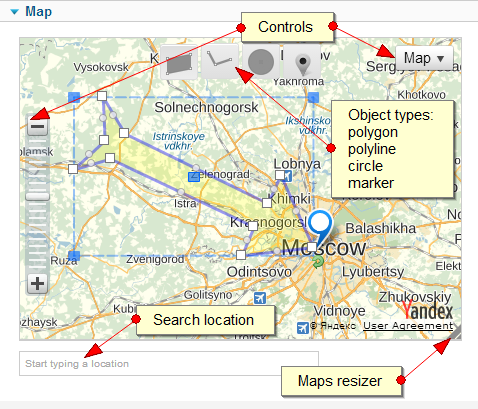
Amount of objects on map - unlimited. All objects will be saved automatically by AJAX.
NOTICE!
Object data stored in Mysql table. All data will be saved automatically. Even after changing object properties. You don't have to worry about "Save" button. By closing the module you will not save the map settings, but changes done to the objects will be saved.
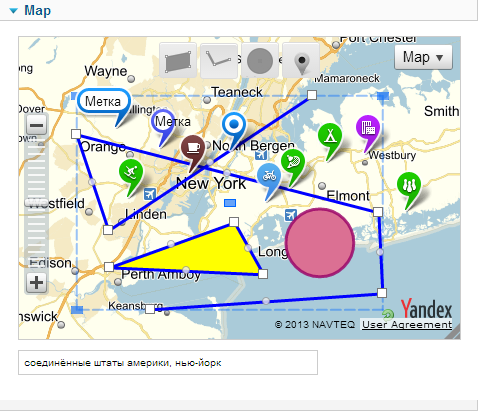
Map Settings
If for some reasons, you don't like visual map settings or it doesn't work for you. Use Map Settings tab. It used for detailed map configuration. Set a map size, specify map center coordinates, change scale and map type as you want.
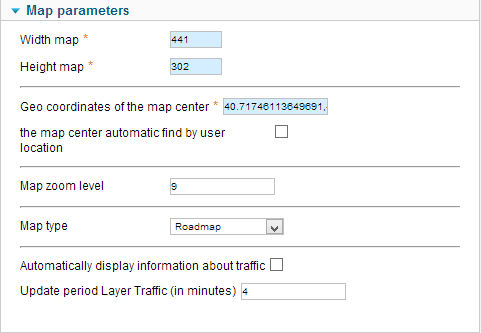
Map Control Elements
At first, notice that there just 3 turned on elements by default. Scaling, Map type and Toolbar. You are allowed to change it whenever you want.
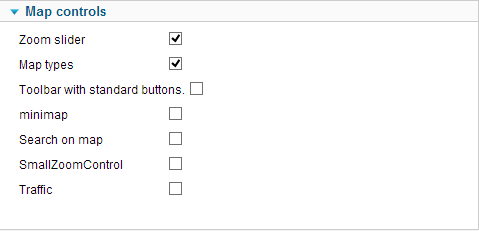
If you turn on all of them, your map will heavily littered. Although, if Map Width set to "Auto" - elements will be placed normally.
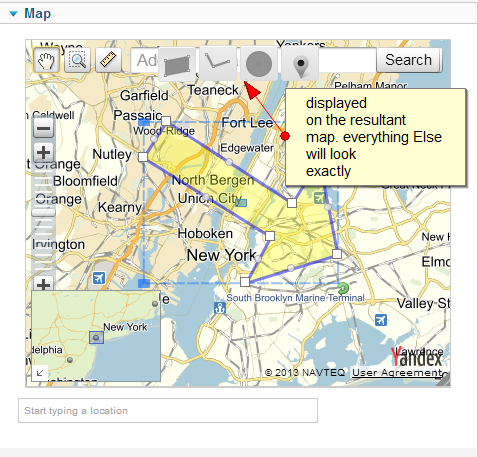
Map Beheviour
In the Map Beheviour tab You can work with options related to map interaction with user.
For example, if don't want map to be interactive, untick all of them.
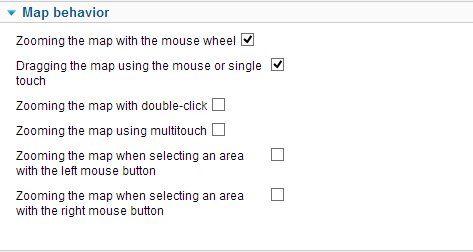
Object creating and editing
One of the major key features of our constructor is that the objects like polygon, line and circle could be easily scaled with coordinate axis.
Also you can rotate polygons and lines around the center of object.
Its very useful if you want to change the shape or flip the object.
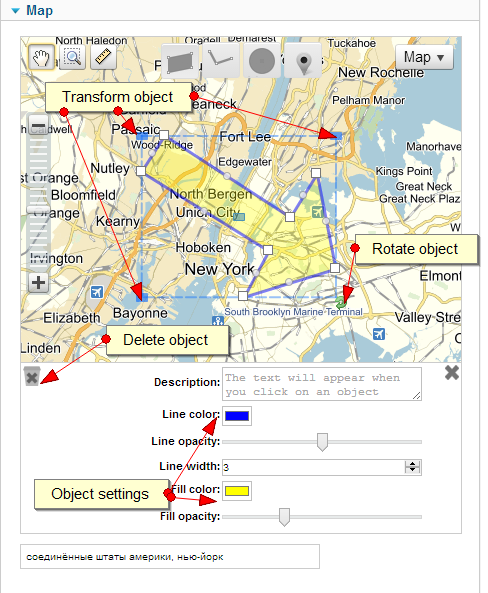
Each type of object has its own settings panel on the bottom.
When all objects are placed and accurately confingured, you can see the result.
Multilanguage
Module localized in Russian and English So if your website localization not in the list of languages supported by Yandex Maps.(ru-RU, en-US, tr-TR, uk-UA) It will switched to en-US. As it happened to me.
Final Result
You can see the demo
Future plans
We'll continue to work and trying to make our Yandex Map Construction module better. Also we'll be pleased to see more constructive ideas in comments.

