How to generate a Jodit PRO license key
After the purchase, a paid order will appear in your personal account (https://xdsoft.net/jodit/pro/cab/).
Go to your order by clicking on the arrow or on the name of the product, you will be taken inside the order
Copyhttps://xdsoft.net/jodit/pro/cab/order/{ORDER_UUID}
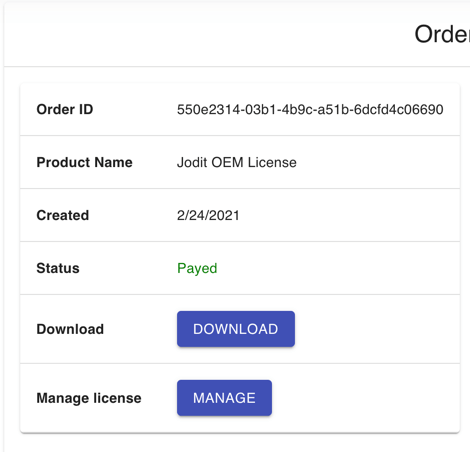
Here you can download the source code of the editor (for OEM license only) and also manage the license key.
Click on the Manage button.
Then enter your domain where Jodit PROOEM will be installed and press the GENERATE LICENSE button
You will have a new license key that you can use on your site.
If you want to generate keys automatically in your CRM, you can use special API
Wildcard Jodit License Key
After purchasing an OEM license, in the Manage section, you can generate a wildcard key for any domain.
To do this, enter * in the Domain field and click the GENERATE LICENSE button.
Only one wildcard key can be generated for one OEM license.
Cloud Jodit
The Cloud version does not require license keys, only a token is needed to connect the JS script.
After paying for a monthly subscription, in your account you will find
a token that you will need to insert into the script tag instead of {TOKEN}.
For your convenience, in your personal account you will also find full links for connecting JS and CSS files.